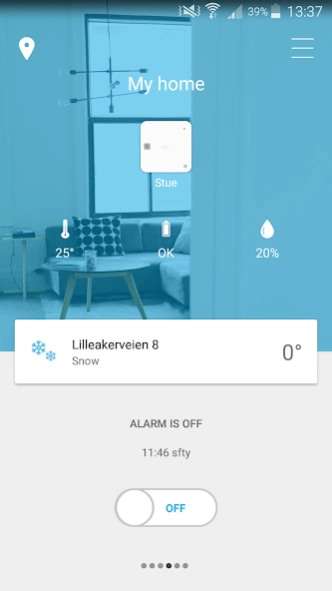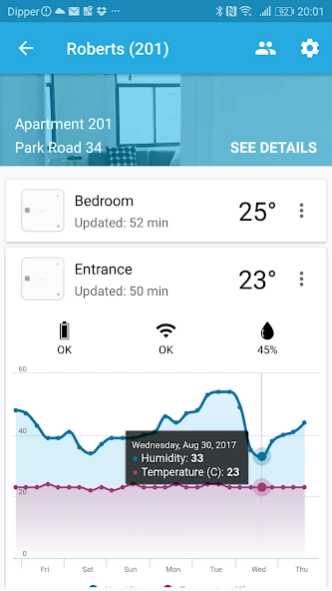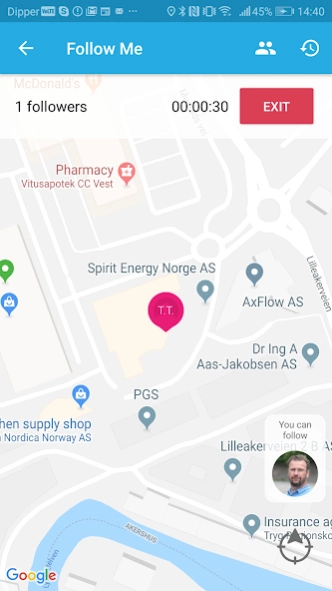sfty 5.10.2
Continue to app
Free Version
Publisher Description
sfty - sfty turns your phone into a safety device for you, your friends and family
Start building your own social safety network today, and turn your iPhone into a safety device for you, your friends, family, neighbors and even bystanders.
sfty makes safety affordable by offering multifunctional detectors for compact living. sfty introduces a personal safety network and let´s you purchase professional monitoring when you need it, and directly from your app. sfty Sense is a complete multifunctional home safety device. It is a smoke detector, which is always on - and a motion detector, that you can turn on and off like a traditional burglar alarm. In addition, sfty Sense measures temperature and humidity.
The sfty App offers different types of features to increase your personal safety. Through your sfty Network, friends and family will be able to make sure you’re safe - and act if you are in need of assistance. We recommend to build a solid network with neighbors, friends & family and others to create the best possible safety environment.
sfty Network
At the heart of sfty is your network of trustees; your friends, family and neighbors that want to know that you’re safe – and will act if you need assistance.
sfty Home
Manage a complete home safety unit with the app. Check out your home temperature and humidity, turn On/Off your burglar alarm, alert trustees and more.
Follow Me
Share your journey, short trip or your way home with your selection of trustees or contacts. A map of your movements will be available to your followers and you can update them with photos.
Help Me
Your personal alarm, activated with a tap of the finger, or simply by pulling out your headset. Your selected trustees will receive an alarm and can see where you are.
Easy set-up and configuration!
Continued use of GPS running in the background can dramatically decrease battery life.
About sfty
sfty is a free app for Android published in the Chat & Instant Messaging list of apps, part of Communications.
The company that develops sfty is Sfty AS. The latest version released by its developer is 5.10.2.
To install sfty on your Android device, just click the green Continue To App button above to start the installation process. The app is listed on our website since 2024-04-08 and was downloaded 2 times. We have already checked if the download link is safe, however for your own protection we recommend that you scan the downloaded app with your antivirus. Your antivirus may detect the sfty as malware as malware if the download link to com.sftymelive.com is broken.
How to install sfty on your Android device:
- Click on the Continue To App button on our website. This will redirect you to Google Play.
- Once the sfty is shown in the Google Play listing of your Android device, you can start its download and installation. Tap on the Install button located below the search bar and to the right of the app icon.
- A pop-up window with the permissions required by sfty will be shown. Click on Accept to continue the process.
- sfty will be downloaded onto your device, displaying a progress. Once the download completes, the installation will start and you'll get a notification after the installation is finished.